How can I search for an email on the Gmail Search Box or how can I do the advance search in Gmail? On the contrary, there are various angles about the Gmail Search Box you need to understand or implement when going through the email search on Gmail. In the meantime, there are methods in which you can apply to search for email in the Gmail search box like a pro. The Gmail search box is actually an email search engine where you can easily look up or search for emails.
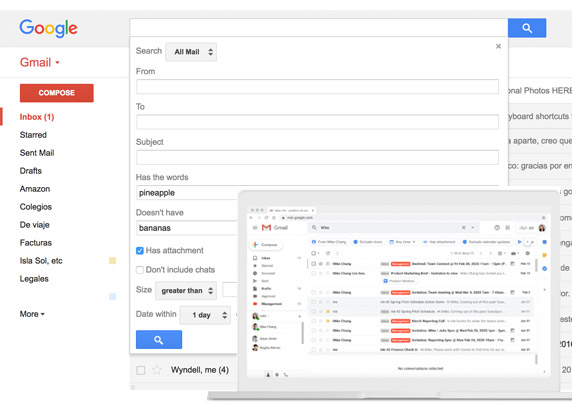
Furthermore, the box, you find at the top middle of your page is known as the Gmail search box. When you type a word on the search box, it brings out an email or folder related to the keyword. This is most effective when searching for just as single email out of over thousands of emails on your Gmail inbox. Also, the Gmail search tool is apparently a powerful search utility which can also be known as the advanced search in Gmail. However, here’s a quick view on how to search for attachment or email in Gmail.
How to Open the Gmail Advanced Search Box:
Like I mentioned earlier, Google also provides an advanced search in Gmail. Where email account holders can go the extra mile to find emails with attachments Gmail or find attachment in Gmail. However, here’s how to go about the advanced search in Gmail.
- Go to your Gmail account with the link www.gmail.com.
- Then, from the middle of the Gmail screen, you can click on the drop-down arrow in the Google search bar.
- Next, at the top of the screen, you can find the advanced Gmail search box.
From that section, you can fill out the Gmail search box query and select the option “Has attachment” if you’re looking to attachments in Gmail or find an email with attachment Gmail. However, that’s how you apply advanced search in Gmail.
How to Search by Label:
On the contrary, another step you can take towards the Gmail search is search email by label. However, this also complies with the advanced Gmail search box and here’s the following step to accompany the statement:
- Open the advanced search box as stated above.
- Next, in other to search your emails using the label.
- All you need to do click on the arrow beside the Search field.
- Then a pop-up menu will appear and you can click the name of the label.
In addition, if you want to search for the folder you created, to complete the search email. Then, you can click on the magnifying glass icon and follow the on-screen instruction. Hence, that is how to find an email in Gmail with label. In the meantime, you can use the Gmail advanced search tool like search email by recipients, by senders, search by date. Also, search email by subject to advanced your email search.
Search Operators you can use with Gmail
On the contrary, there’s what we called the Gmail or Google Search Operators that comprises words or symbols in other to filter your Gmail search result. However, some of the symbols or word you can use to search includes (What you can search by; Specify the sender, Search operator: from:)
To use the search operator:
- Go to your Gmail account and sign in
- Then, click on the search box at the top of the page and type in the search operator.
In summary, you can find more of the search operator symbols or words using the link https://support.google.com/mail/answer/7190?hl=en. Also to go about the normal search in Gmail, you can simply open your Gmail account, type whatever you’re looking for on the search box and click enter.

