How do I sign out of my Yahoo Mail account? In the article, you can learn the simple procedure required to sign out of your Yahoo Mail account? First of all, you need to know that signing out of your email account is an important factor in security. This serves as one of the tips in securing and protecting your email account. After logging into your email account or any other service online, it is advisable to log out of your account especially on a public device or PC. The Yahoo Mail sign out is a way to signing out of your Yahoo Mail account.
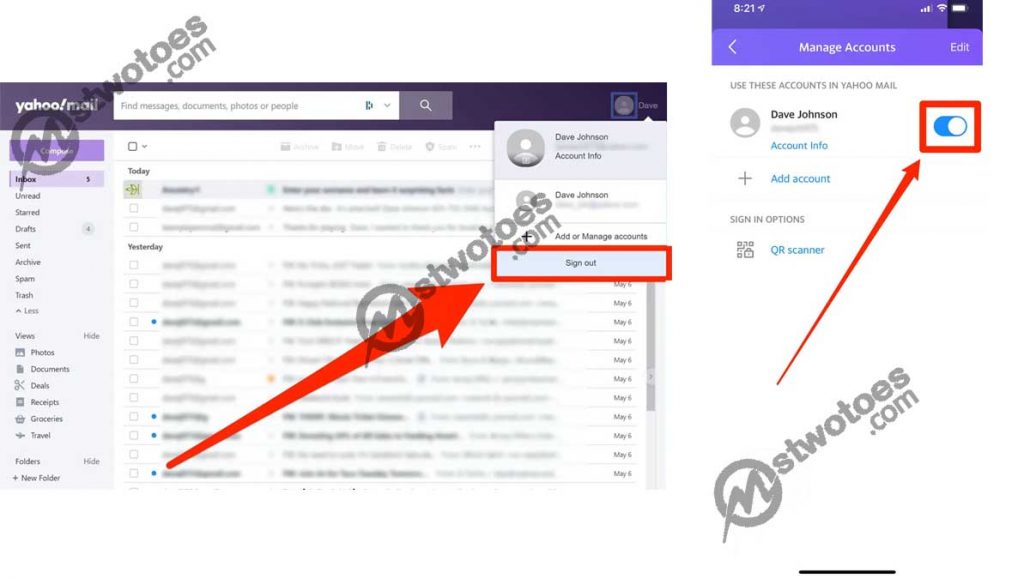
Yahoo Mail is one of the top providers of email service worldwide that offers millions of users free emailing service. Aside from being the top secure email service in the world, it’s not 100% secure if you don’t implement good security protocol to help secure your account. Most people will tell you that, you don’t need to sign out of your email account if using a personal computer. However, this doesn’t apply to people that love borrowing their PC from friends or family members. If you know you have important information you need to keep secure from the public, you need to sign out of your Yahoo Mail account regardless of the device.
How to Sign out Yahoo Mail
Yahoo Mail sign out also known as Yahoo Mail log out is a way of signing out or logging out of your Yahoo email account. The Yahoo Mail sign out is accessible when you’re already signed in to your email account. Here is the following process to sign out of your Yahoo email account on the website:
- Open the Yahoo Mail on your device.
- At the top corner of the page, you’ll see a profile icon, click on it.
- Finally, click Sign out.
With these three steps, you can easily sign out of your Yahoo email account on your personal computer or public computer. Also, you need to remove your email account from the device. If you select the option “Stay signed in” not that your account isn’t completely signed out. Simply, visit the web browser setting, select a password, and delete the password from the device.
How to Log out of Yahoo Email Account on Mobile
The Yahoo Mail app is a dedicated email communicating app where you can organize, manage and control your emails anywhere, anytime. The Yahoo Mail app is also integrated with the logout or sign-out icon where you can sign out of your email account but in a different form. Here are the following steps to sign out of the Yahoo Mail account on the app.
Sign out of Yahoo on Android
- Open the Yahoo Mail app on your android device.
- Click on the three dashed icon at the top left corner of your screen.
- Select the option Manage Accounts.
- Slide the switch to turn off the selected email account you want to sign out of.
- At the top right corner of the page, select Edit.
- Select Remove and confirm the process.
Log out of Yahoo Mail on iPhone:
- Open on your iPhone device and open the Setting menu.
- Select the option Passwords & Accounts.
- Then, select Yahoo! since you want to remove your Yahoo account.
- Select the option Delete account.
- Finally, select delete from My iPhone.
Keep in mind, if you have the Yahoo Mail app installed on your iPhone device. You can simply use the procedure of how to sign out of your Yahoo email account on Android to also sign out of your email account on the Yahoo Mail app on iPhone.

