Have you ever searched for a local business online and ended up on a listing with outdated information or missing contact details? Claiming your business on Google is the key to taking control of how your business appears in Google Maps and Search results. By claiming your Business Profile, you can ensure customers find accurate and up-to-date information, like your address, opening hours, and contact details. This not only improves your customer’s experience but can also significantly boost your online presence, attracting more potential customers and driving sales. Take control of your online presence! Learn how to easily claim and verify your business on Google My Business to boost local SEO and attract more customers.
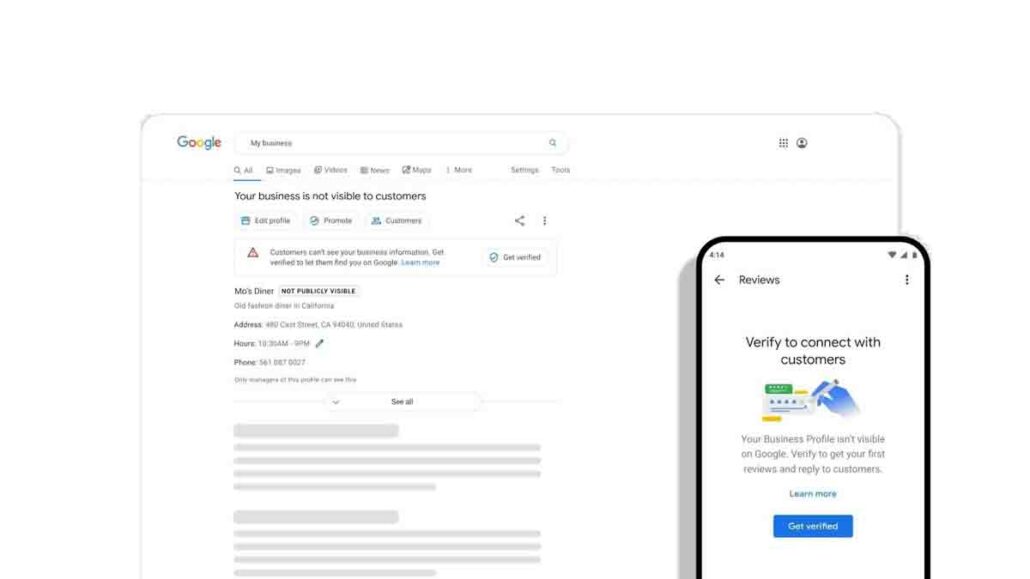
What is Google My Business (GMB)?
GMB is a free tool from Google that allows businesses to manage their online presence across Google Search and Maps. It’s essentially a digital storefront where you can showcase your business information, including:
- Business name
- Address
- Phone number
- Website
- Opening hours
- Category (type of business)
- Photos
- Customer reviews
Why Claim Your Business on Google?
The benefits of claiming your GMB profile are numerous:
- Increased Visibility: A verified GMB listing makes your business more likely to appear in relevant local searches, boosting your visibility and attracting new customers who are actively searching for what you offer.
- Improved Search Ranking: A well-optimized GMB profile with complete information and positive reviews can significantly improve your local SEO ranking, placing your business higher in search results.
- Enhanced Credibility: A claimed and verified GMB profile demonstrates legitimacy and builds trust with potential customers. They can see your address, and contact information, and even read customer reviews, giving them peace of mind.
- Free Marketing & Engagement: GMB allows you to post updates, special offers, and events directly to your profile, keeping customers engaged and informed. You can also respond to reviews, further strengthening your brand reputation.
- Insights and Analytics: GMB provides valuable insights into how customers are finding your business online. You can see how many people are searching for your business terms, where they’re coming from, and what actions they take after viewing your profile.
How to Claim Your Business on Google
Claiming your GMB profile is a straightforward process:
- Visit https://www.google.com/intl/en_us/business/.
- Search for your business name.
- If your business isn’t listed, click “Add your business to Google.”
- If it’s already listed but unclaimed, click “Claim this business” and follow the verification steps. Google will typically send a postcard with a verification code to your business address.
Optimizing Your Google My Business Profile for SEO
Once you’ve claimed your GMB profile, optimizing it for local SEO is crucial. Here are some key tips:
- Complete Your Business Information Accurately: Ensure all details like address, phone number, website, and category are accurate and consistent across the web.
- Choose the Right Category: Select the category that best describes your business. Google allows you to choose a primary and secondary category.
- Upload High-Quality Photos: Showcase your business with professional-looking photos of your storefront, products, team, and happy customers.
- Encourage Customer Reviews: Positive reviews are a powerful trust signal. Encourage satisfied customers to leave reviews on your GMB profile.
- Respond to Reviews Promptly: Respond to all reviews, both positive and negative, professionally and courteously.
- Post Updates Regularly: Keep your profile active by posting updates, special offers, events, or new products to engage potential customers.
Advanced Optimization Strategies
For a competitive edge, consider these advanced tactics:
- Google My Business Questions & Answers: Encourage customers to ask and answer questions on your profile. This fosters engagement and provides valuable information to potential customers.
- Track Your Performance: Utilize Google My Business Insights to track key metrics like profile views, website clicks, and call volume. Analyze the data to identify areas for improvement.
- Link Building: Encourage local websites and directories to link back to your Google Business Profile. This strengthens your online presence and signals authority to search engines.
FAQs about Claiming Your Business on Google
Is it free to claim my business on Google?
Yes, claiming and managing your Google My Business profile is entirely free.
What if my business already has a GMB listing, but I don’t have access to it?
If someone else has already claimed your GMB profile, you can initiate a claim dispute process through Google.
How long does it take to verify my GMB listing?
Verification typically takes a few days, but it can sometimes take longer depending on the chosen verification method.
How often should I update my GMB profile?
It’s recommended to update your GMB profile regularly with fresh content, such as new photos, special offers, or business updates.
Claiming and optimizing your Google My Business profile is a powerful SEO strategy for local businesses. By following these steps and best practices, you can significantly increase your online visibility, attract more customers, and achieve local SEO success.

