How can I sign up for a new Microsoft account or how can I create Microsoft email account? First of all, before you can consider using any of the various Microsoft online tools and services. The requirement for a Microsoft account is needed to access the Microsoft online tools. Moreover, in this article, you can learn how to create a new Microsoft account and also how to customize your profile page. Microsoft account is considering as email account which allows you to access various Microsoft devices and services. Apparent, the two email accounts of Microsoft include Hotmail and Outlook Mail.
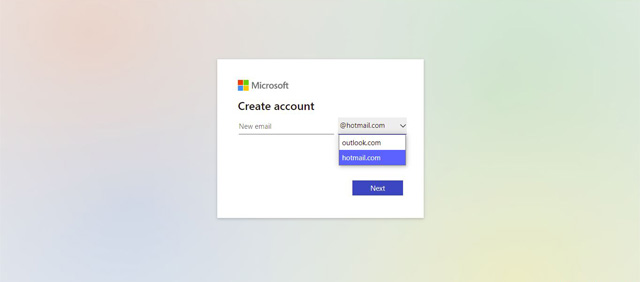
Furthermore, the various Microsoft account which include Outlook Mail and Hotmail which allows you to access Microsft services such as OneDrive, Xbox Live, Skype, Microsoft Word, and more. Initially, Microsoft has a long histories of email services which started as Windows Live Mail to a series of email domain such as MSN Mail, Live Mail, Hotmail and now the new interface which is Outlook Mail. The active email of Microsoft includes the Hotmail and the Outlook. However, you can learn how to create Outlook mail account and also create new Hotmail account below.
How to Create a New Hotmail Account | Hotmail Sign Up
On the contrary, the Hotmail sign up is one step in creating a new Microsoft account. Initially, the Hotmail email account is one of the provides services of Microsoft, which allows you to create a Microsoft account by creating an email address with Hotmail. Currently, the Hotmail account is still an old email account of the services. Based on the fact it has been upgraded to a new email domain Outlook.com.
To Create an Hotmail Account:
- Go to https://account.microsoft.com/ on the web.
- Select Create a Microsoft Account in the middle of the page.
- Click, Get a new email address, and tap Next.
- Create a new username and select @hotmail.com from the drop-down arrow, then tap Next.
- Create a unique password for your Microsoft account, and click Next.
Finally, you need to solve the puzzle on the screen to verify that you’re human and not a robot. Once completed, you’ll be automatically authorized to your Microsoft Hotmail account with ease. Keep in mind, you need to complete your email account profile before you can access any of Microsoft’s services.
How to Set up a New Outlook Account | Microsoft Account Sign Up
On the contrary, Outlook Mail is the new innovation of the Microsoft email server domain. The Outlook mail provides you a flexible emailing experience where you can connect with people, create tasks, and also access the Outlook Calendar. Above all, Outlook Mail comes as a free email experience that gives you assess to Office 365 apps like Word, Excel, and PowerPoint.
To Create New Outlook Account:
- Go to https://account.microsoft.com/ on the web.
- Select Create a Microsoft Account in the middle of the page.
- Click, Get a new email address, and tab Next.
- Create a new username and select @outlook.com from the drop-down arrow, then tab Next.
- Create a unique password for your Microsoft account, and click Next.
In summary, if you already have an email account with Microsoft, you don’t need to create another Microsoft account. Simply visit the Microsoft account login page and log in to your email account either Hotmail or Outlook email account.

