How can I play the Snake game on Google or where can I access the Snake Game? On the contrary, there are lots of exciting features especially Games on Google in which many people are unfamiliar with. However, there are so many hidden classical games such as Snake, Tic tac toe, Solitaire, and also PAC-MAN in its Google Maps. But in this article, we will show you how you can access and play the Snake game online on your Android and on the web.
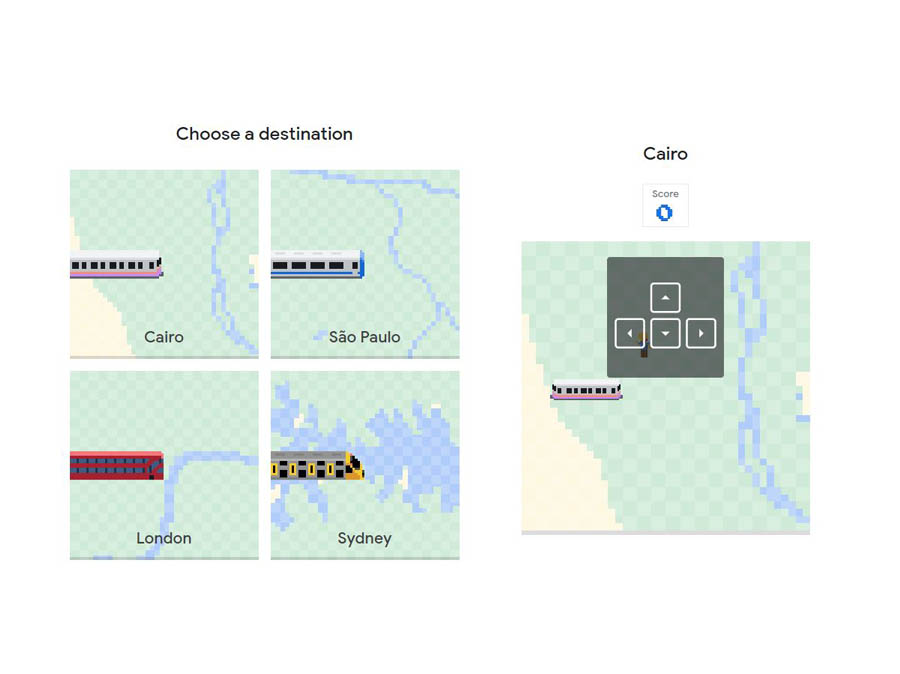
Furthermore, the Google Snake game is a very simple game to play and you can use the arrow key to control the train so as to hit the passenger. In other words, the Maps version of the Snake game allows you to control a train using the arrows key. So as to pick up tourists in certain cities from around the world by hitting them with the train. However, there are places you can play the Snake game which includes Android or iOS and also on Computer through Google Maps.
How to Access and Play the Google Maps Snake Gane on Android/iOS
On the contrary, one of the requirements to play the Google Snake game is the Google maps installed on Android and iOS. But for the Android devices, the application is already pre-installed and also on a higher version of the iOS device.
To Play Snake Game on Google Maps:
- Open the Google Maps on your devices either your Android or iPhone.
- Then, click on the menu button located at the top right.
- Then, scroll down until you see Play Snake.
- The game will load for a while and click Start.
That’s all you need to access the Snake game on the maps via your iOS and Android devices. However, there is also another interesting Snake Game which is the Rainbow Snake game but it isn’t played on the Google Maps. You can download the Rainbow Snake game from the Google Play Store.
How to Play the Snake game on Desktop:
The method of accessing the Snake on the web is different from the mobile app. You can’t use Maps to access the Snake game on the web. Use the dedicated link for playing the Snake game on your web browser via your desktop computer.
- Simply, go to https://snake.googlemaps.com/ on your web browser.
- This will open the Google Maps Snake page to play.
- Just click Start and then select your destination to start playing.
Keep in mind, not only can you play the Google Snake on chrome. You can also use other web browsers such as Opera, Mozilla Firefox and others to also access the game. Just search for the Googe snake on the web browser and you can start playing the game.
How to Score more Point on Google Snake Game
On the contrary, there are certain rules you need to follow in other to score more points. The Snake on the Maps is actually simple to play and has the same method of playing in classic game snakes. Here are guideline to play the Snake:
- Don’t allow the train to hit the four edges.
- Hit the tourist with the train to have a score.
- The more passenger you pick the higher your score.
Above, all driving out the map actually get you to start again and if you run into your won vehicle the game will end. That is the following rule apply when playing the game on your mobile phone and also on your computer. Once you’ve finished the game you can share it on Facebook, Twitter, and email. You can go back to the home page to select another destination to play.

