How can I cancel LinkedIn Premium subscription plan? In this article, you can learn the simple step on how to cancel LinkedIn Premium. First of all, LinkedIn is one of the popular American business and employment-oriented services accessible through the website and on the mobile app. LinkedIn is considered a social networking service that’s designed for business and personal use. Marjory, it’s used as a professional networking tool that allows people to post jobs and also to find jobs.
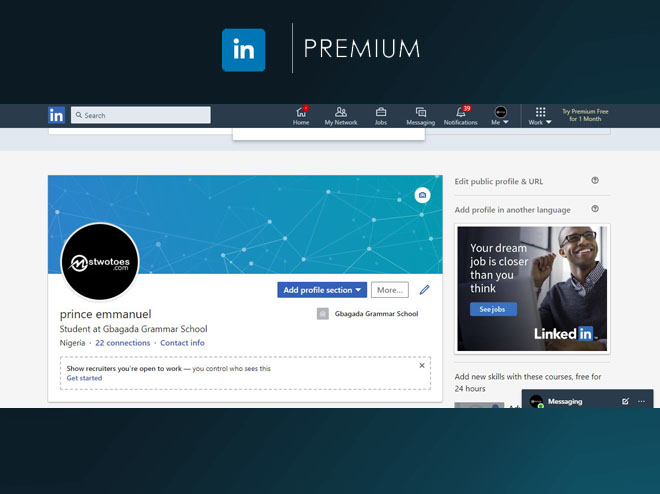
Furthermore, the LinkedIn Premium offers you the best professional networking tools where you can build your career, connect with people at a very high rate, and lots more. The LinkedIn Premium plan comes in two which includes the Premium Career and the Premium Business. This offers you a free trial that comes with an upgrade of your LinkedIn account free for 1 month. However, you can decide to unsubscribe LinkedIn Premium, the service offers you no commitment which indicates, you can stop your premium plan.
What Happens when you Cancel LinkedIn Premium Subscription?
First of all, before you can consider the option “how to cancel LinkedIn premium” there are certain things you need to be aware of. Probably, the LinkedIn Premium free trial wasn’t what you expected, or your professional goals change during the course of your premium subscription. Here are things you need to know about canceling your premium subscription plan:
- In other, for you not to be charged again for your next billing period, you need to cancel your previous plan a day before the billing date.
- Canceling your premium subscription terminates access to any premium features.
- Also, you will lose access to all accumulated InMail credits when you stop the premium plan.
- If you’re making use of plans, promotion, or even price that’s is no longer accessible, you can’t re-purchase that exact plan as well as the promotional price.
- Also, you can only delete your payment option once your current billing ends.
While, you cancel or stop the premium subscription plan, it possible that you can opt to the Premium Career. However, these are the important information you need to know about canceling the LinkedIn Premium subscription.
How to Cancel LinkedIn Premium Subscription
When you cancel your premium subscription plan, you will be forwarded to the free basic account, but you can still keep your profile, connection, and other data. Some of the things you might lose access to the Premium feature includes InMail, premium insights on job postings, LinkedIn Pages, also access to view who see your profile. To cancel LinkedIn Premium:
To cancel my Premium Subscription:
- Go to the LinkedIn Website www.linkedin.com.
- Next, sign in to your LinkedIn account.
- Click the Profile icon or Me icon at the top right corner of the page.
- Then, select Premium subscription settings from the selected menu.
- Under the setting “Manage Premium account” click Cancel subscription.
- Finally, click Continue to cancel.
That’s how to cancel your LinkedIn subscription or unsubscribe from the LinkedIn premium subscription. However, you need to know that, steps on how to deactivate LinkedIn Premium is different from canceling your Recruiter Lite account. Also, canceling your Sale Navigator account.
How to Cancel Recruiter Lite Account
- For those that subscribe for Recruiter using the website.
- You can visit the website and log in to your Recruiter account.
- Once you’ve access the Recruiter homepage, you can click More and select Admin Settings.
- Finally, click Cancel Subscription.
How to Cancel Sales Navigator Account
- Log in to Sales Navigator.
- Click on your profile picture and click Settings.
- Under the option “Account Type” you can click Cancel Subscription.
In summary, there are certain things you also need to know about canceling your Sale Navigator account and also canceling your Recruiter Lite account. Likewise, you can’t cancel your premium subscription on Android except on iOS devices via the iTunes app.

