How can I enable dark mode in Yahoo Mail or how do I make my Yahoo theme dark? First of all, dark mode or dark themes is an interface that makes you can a dark color scheme instead of making your screen light. This helps to reduce eye problem that includes eye fatigue, glare, and blue light. Currently, many social networking sites have started introducing the dark mode theme which includes Snapchat, Facebook, Messenger, YouTube Google Pixel, Instagram WhatsApp, Twitter, and also Yahoo Mail. Learn how to enable dark mode in Yahoo Mail on your android device.
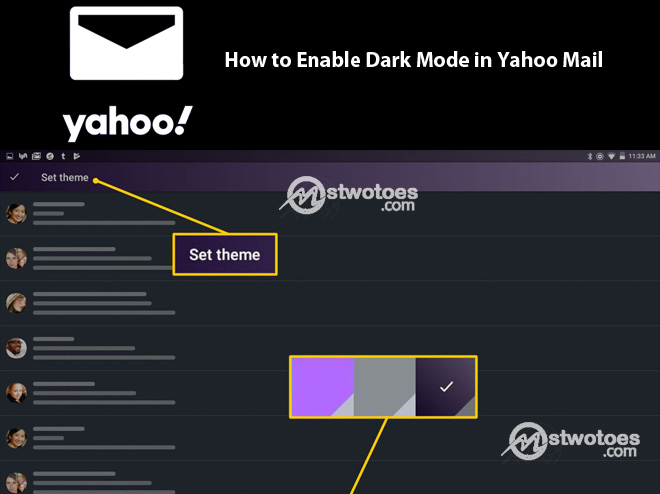
Furthermore, there are hundreds of email service provider, Gmail currently holds the top spot of the leading free email service provided in the world. Yahoo mail lead the three top with millions of register email account users from various part of the world. Recently Yahoo! introduces the Dark Mode or Dark Theme on its email services that provide email users with a comfortable experience of using the Yahoo Mail. When you turn or enable the dark mode, then turn your android device to a Yahoo mail black screen.
How to Enable Dark Mode in Windows 10
On the contrary, there are two platforms to enable dark mode in Yahoo Mail which includes PC or Windows 10 and Android device. Initially, the brightness of a computer screen usually causes eye problems. Some system has too much brightness even when you turned down the brightness level. Turning in the Yahoo Mail dark mode on the website via the PC or Windows 10 not only eye the brightness of your PC but also help to preserve the life of your system battery.
To Turn on the Dark Mode on Windows 10:
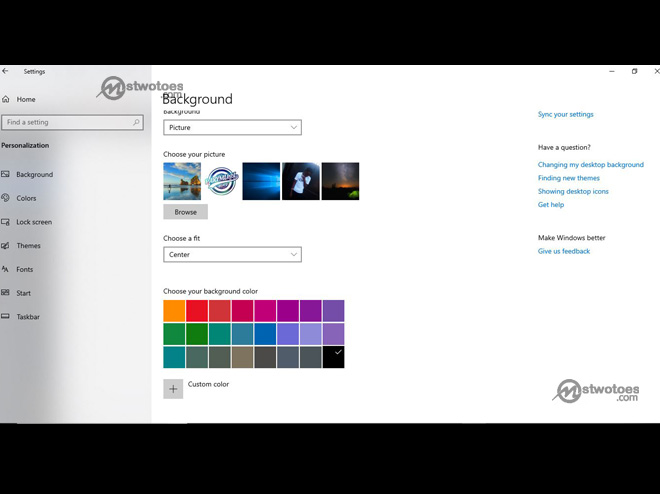
- First of all, you don’t need to use the Yahoo Mail dark mode website to turn on the dark theme.
- Simply, go to your Windows 10 Setting by clicking the Gear icon in the Start menu.
- Next, you can move to personalization which is displayed as a paintbrush over a computer monitor.
- Then, a window will pop-up, you can click Colors locate at the left-hand sidebar.
- Scroll down to the middle of the page and under the section “Choose your default Windows mode”. Then, you can click on the section that says “Choose your color”.
- Next, step is optional, but you can still select an accent color.
That’s how to activate the Yahoo dark mode for Windows 10. Afterward, you can visit www.yahoo.com mail website and you will see that it’s as turns to a dark mode. Another platform to enable dark mode in Yahoo mail is the Yahoo mail app.
Alternative Way to Change or Turn on Yahoo Dark Mode on Windows 10
Besides from the following step above to turn on the dark mode on Windows 10. Likewise, you can change the Yahoo Mail interface color. This is by customizing the home screen of your Yahoo mail website to a dark theme. Although Yahoo mail provides email users with limited customization above.
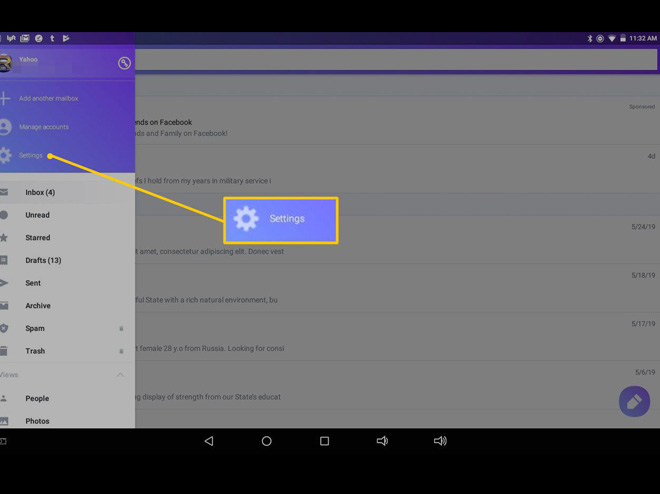
- Simply, visit https://mail.yahoo.com/ and sign in to your Yahoo email account.
- Sign in to your Yahoo mail email account with your User ID (email address or username) and password.
- Then, click the Gear icon at the top right corner of your email screen.
- Select a Theme from the menu provided to automatically change your interface appearance.
- Then, select Light, Medium, or Dark and you can select Message Layout and Inbox Spacing.
Afterward, you can click the outside box in other to activate the Yahoo dark mode on Windows 10. That’s how you can also enable the dark mode on the Windows or PC. Next, you can find out the step to activate the Yahoo Mail app dark mode.
How to Enable Dark Mode in Yahoo Mail Android App
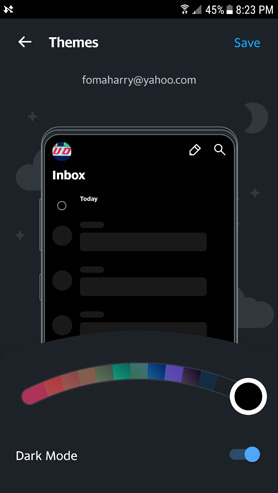
- Open the Yahoo Mail app on your device.
- Then, click on your Profile icon.
- Next, click Settings and click Themes.
- Click on Dark Mode to turn on the dark mode.
In summary, you can use the color range to label out the color you want. Finally, you can click Save at the top right corner of the screen. That’s how to change your Theme in the Yahoo Mial App.

